Focus your audience's attention. Since 2010
Display Keystrokes and Mouse Clicks on Screen
When you makes demonstrations or video demos, your clients or audiences can't see your keyboard or mouse. So they can't tell what you have pressed on the keyboard especially the shortcut key presses. And for the mouse actions, it's hard to tell between click , double click and mouse down, or left and right mouse button.
If we can display keystrokes and mouse clicks on the screen, it's much easier for our audience to see how the magic happens.
PointerFocus can help us with this.
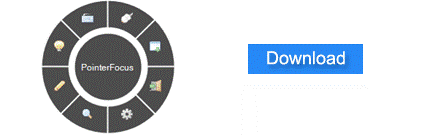
PointerFocus is a handy Windows application which can make key presses and mouse clicks visible. And it also offers other functions which are very useful for presenters.
Display keystrokes
The "keyboard" icon on the PointerFocus tools circle is "Display Keystrokes" function. When this switch is on all you shortcuts typing will be displayed on the bottom of your screen in the style of big text label.
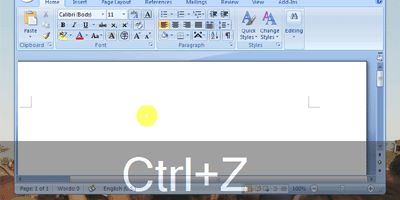
You can customize the display time and text size from the options dialog,
If you uncheck the option "Only show shortcut keys (Starts with Ctrl, Shift, Alt, Win, Insert)" , all your typing will be displayed on your screen.
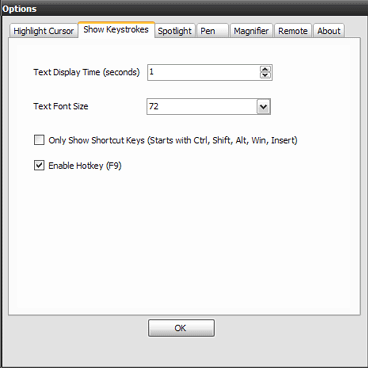
Demo Video
Display Mouse Clicks
The "mouse" icon on the PointerFocus tools circle is "highlight mouse pointer" function. When this switch is on, PointerFocus can draw circle animations when you click mouse buttons. and the circle's color is different for the left and right click.
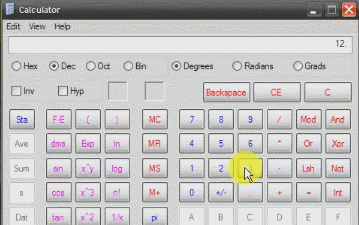
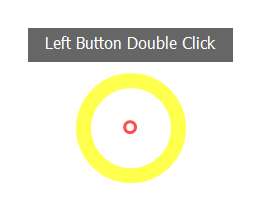
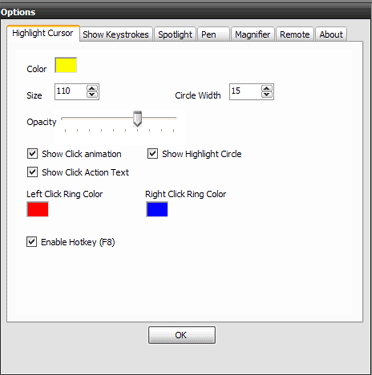 You can also customize the click animation's color in the options dialog.
You can also customize the click animation's color in the options dialog.
Demo Video


