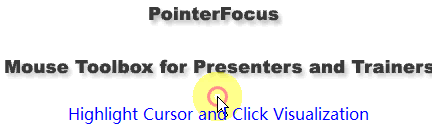Focus your audience's attention. Since 2010
How to turn mouse pointer into a spotlight
Why use mouse pointer spotlight?
When doing presentations or demos it's important to guide your audience's attention to the area of interest. In concerts or theaters people use spotlight to do this, so it would be helpful if we could have a spotlight on computer.
The spotlight will help your audience follow what you are doing easier and no need to find the tiny mouse pointer on the big projector screen. This can make your demonstration more understandable.
How to?
PointerFocus is a handy Windows application which can create a spotlight around your mouse pointer. You can download it from here.

After you download and launch PointerFocus, you can turn on/off the mouse spotlight with hotkey (F10) or click the button on the toolbar or the menu of the PointerFocus system tray icon.
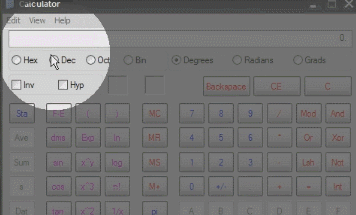
When the mouse spotlight is turned on, PointerFocus dims the screen and shines a spotlight on the area around the mouse pointer. the spotlight follows your mouse movements. You can also customize the size of spotlight and the Screen dim opacity in the PointerFocus options tab.
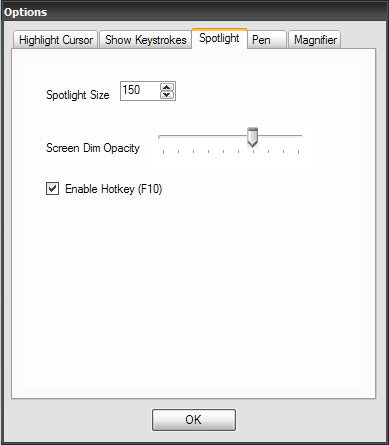
And more...
Besides spotlight function PointerFocus also offers some other helpful functions for presenters or trainers, such as highlight cursor, keystroke visualization, magnifier, on-screen annotation and Remote Mouse Control for Android Phone. If you need more information about PointerFocus please visit the home page of PointerFocus.